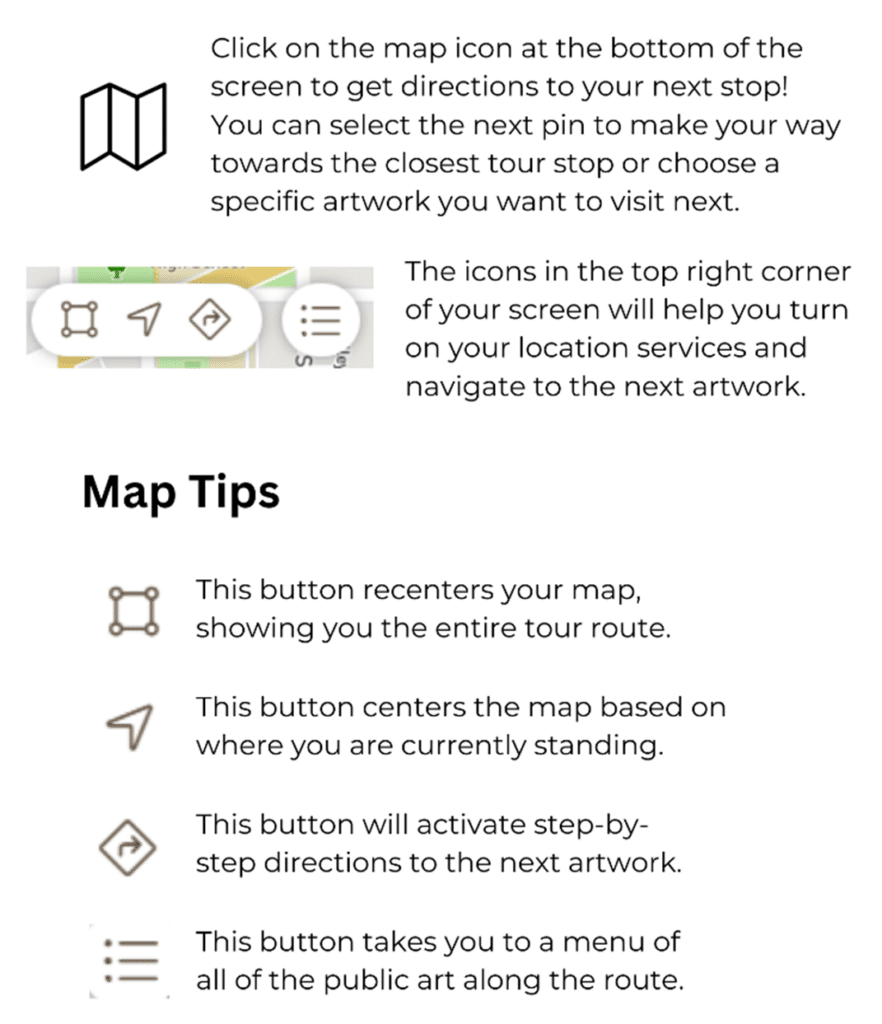Frequently Asked Questions - STQRY Guide
As you explore our public art tour, review the FAQs below for additional guidance.
Thank you for exploring the Golden Triangle’s public art tour. Please review the FAQs below for insights about “STQRY Guide”, including tips for using the app, troubleshooting technical issues, and more. If you need additional assistance, please email our team.
Q: What is the STQRY Guide app?
A: The STQRY Guide app is a mobile platform that allows users to discover engaging experiences in their area such as the Public Art in Golden Triangle Guide. This Guide provides access to multimedia content, including audio guides, artwork photos, and an interactive map.
Q: How do I download the app?
A: The STQRY Guide app is available for free on the App Store (iOS) and Google Play (Android). Search for “STQRY Guide” in your device’s app store, then download and install the app.
Q: Do I need an account to use the app?
A: No, creating an account is not required to access the STQRY Guide app.
Q: How large is the app?
A: The app is about 100 MB.
Using the App
Q: How do I find and start a tour?
A:
-
- Open the STQRY Guide app.
- Browse or search for “Golden Triangle BID”.
- Select the Golden Triangle BID guide to view its details.
- Download the guide.
- Tap “Start Tour” to begin your experience.
Q: Does the app provide GPS navigation?
A: Yes, the app offers interactive maps with GPS functionality to help you navigate tour locations. Ensure your device’s location services are enabled for optimal performance.
Q: How do I move to the next stop on the tour?
A: Instructions to navigate the map are included directly in the tour, as well as below:
Q: Can I download a guide for offline use?
A: Yes, you can download guides for offline access. After selecting a guide, tap the “Download” button to save the content to your device. This allows you to enjoy the tour without an active internet connection.
Q: Are there audio tours available?
A: Yes, audio is incorporated into the STQRY Guide app.
Technical Issues
Q: The app isn’t loading or is crashing. What should I do?
A:
-
- Ensure you have the latest version of the app installed.
- Restart your device and try again.
- Check your internet connection for stability.
- Reinstall the app if issues persist.
Q: GPS or location services aren’t working. How can I fix this?
A:
-
- Verify that the app has permission to access your location.
- Toggle your device’s GPS off and on again.
- Move to an open area to improve GPS signal reception.
Q: The audio isn’t playing. What should I check?
A:
-
- Ensure your device’s volume is turned up and not muted.
- Check for active Bluetooth connections that might redirect audio.
- Restart the app and try playing the audio again.
Other Questions
Q: Is the STQRY Guide app free to use?
A: Yes, the app is free to download and use. There are no ads.
Q: Can I use the app on a tablet?
A: Yes, the STQRY Guide app is compatible with tablets. For the best experience, ensure your device meets the app’s system requirements.
Q: Who do I contact for support?
A: For assistance with the app, visit the STQRY Support Portal. For questions about the Public Art in Golden Triangle Guide or to provide feedback on your tour experience, please email our team.